Sane alt-tabbing in Ubuntu - part II
A short follow-up to part I, which improved the tabbing logic in Ubuntu. Another issue with the alt-tabbing is the default background setting, where the windows and the selection border are poorly visible against the background, making it hard to see which window is selected.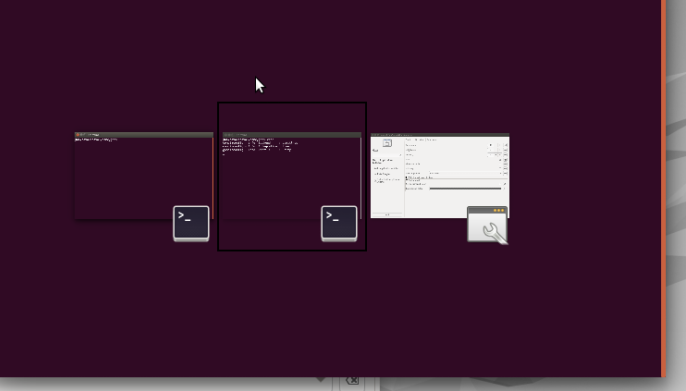
ccsm (installation instructions in part I)
and go to the Static Application Switcher settings. Here, select the Appearance tab and check the Set background
color checkbox and pick a background color of your liking.
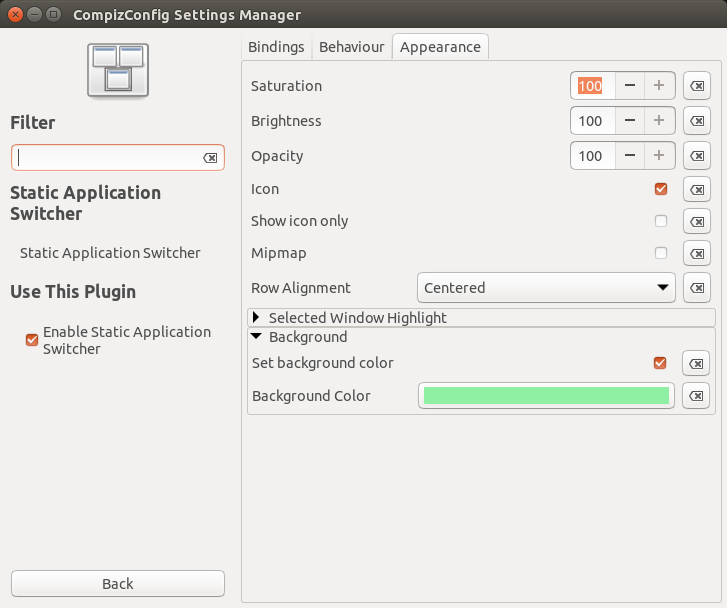
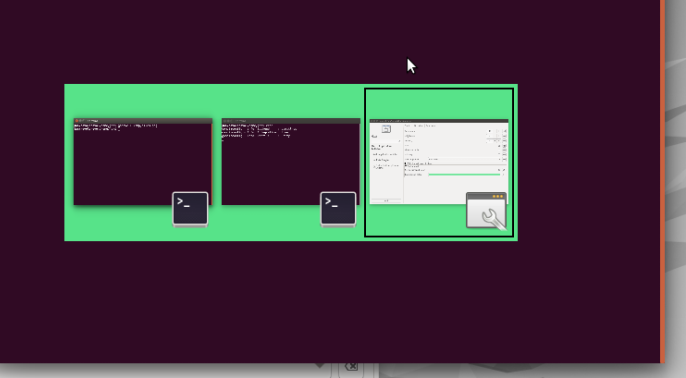
Happy alt-tabbing!
-
Fighting html form bots
A tale of fighting spam bots abusing my contact form. A series of experiments led to a simple solution to stop the bots.
-
Resizing images on the command line
How to quickly resize an image on the linux command line using convert/ImageMagick.
-
Mastodon Image liberator
Mastodon Image Liberator - remove unwanted HTML with Greasemonkey.